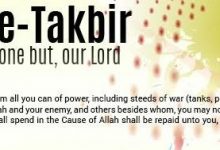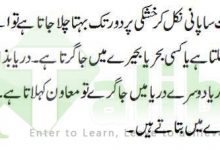How To Verify Degree From HEC Online Degree Attestation Eportal
We are telling you complete procedure about how to verify degree from HEC online degree attestation Eportal. But before that, I would like to discuss whey and when we require the verification of HEC attested degree. I am also telling you about the difference between the HEC attested degree and the HEC degree verification respectively. So, first of all, you feel the need of HEC degree verification when you are applying for a job in the government sector, or any bank or a multinational company and sometimes you feel the need to verify HEC attested degree when you are taking postgraduate admissions in professional studies. Now, secondly, the difference between verification and attestation is; the degree you got from an HEC recognized university or institute is already attested by the HEC, but the verification is required afterward to prove your degree is original and there no any corruption or pilgrims is involved into your degree. But for a general information, the term HEC degree verification and HEC degree attestation are used for the following procedure about how to verify degree from HEC online degree attestation Eportal. Continue reading and get the details about how your degree will be legally verified about the Higher Education Commission.
How To Verify Degree From HEC Online Degree Attestation Eportal
Higher Education Commission (HEC) has introduced the HEC Online Degree Attestation Eportal through which one doesn’t have any need to verify his / her documents like it was before. Now just need to follow the below steps and your degree will be verified.

How to Verify Degree From HEC:
According to the report of 2nd August 2025, the spokesperson of HEC “Ayesha Ikram” said,
“All the HEC recognized universities having a proper authentic system to check previous records of students before granting admissions to them in any HEC approved degree program. So I think there is no need to verify the HEC degree before its attestation manually. Now students will have the facility to online attest their degree with HEC”.
HEC Online Degree Attestation Eportal:
So now the main topic begins and I have written down 10 easy steps to attest degree from HEC online through E-Portal.
- Step-1: Click on the link given below
- Ste-2: Create your account by CNIC number, phone number, and email address and get the username and password
- Step-3: Now select any one option from; My applications/ My Tasks/ My Profile. Complete these sections and then you will be able to move on to the next step
- Step-4: This step is important– On this stage, you have to upload all of your scanned documents including your; CNIC both sides, passport size fresh photo, academic documents. After uploading the documents you have to click on the “Save and Close” option.
- After that, you will see the option for “Accreditation and Attestation”. When you click on this option you have to click on the HEC online degree attestation system
- Here you will get the online degree attestation Eportal form which you have to fill completely with the correct information
- Step-5: after filling the application form completely and correct information, you have to choose any of the following options
- Attest new degree
- Duplicate Attestation
- Supplementary Attestation
- Update an Attested Degree
- Step-6: Carefully select the HEC center where you can visit easily and it is also in your district or province
- Step-7: here all the procedure has completed over and you have to make sure one that you have entered all the correct and accurate information according to your NADRA CNIC and original academic documents (matric, inter, or graduation result cards). And finally, click on the submit button.
- Step-8: When you have submitted your form, the HEC officials will check all your documents and information is correct or not. If it is successfully meet all the attestations of Standard Operating Process (SOPs), you will get the approved message otherwise follow step number 9
- Step-9: If there is any mistake or rectification found in your form you have submitted online you may need to revise the application form by uploading clear scanned document or any other document etc. you just have to complete that process and again submit your application
- Step-10: if your application is submitted successfully the officials will send you an SMS and an Email scheduling your visit to the HEC center. You must bring all of your original documents at the HEC center.
HEC Degree Attestation Eportal
Hence the complete details about how to verify degree from HEC online degree attestation Eportal is written in this post with details. I am hoping that you have obtained all the information about your query. But in case you have any question or comment relating to this post you can leave in the following commenting section and we will reply you as soon as possible.